Congratulations! You now have the basic knowledge to start your own podcast.
And here’s a bonus: we’ve put together a mini collection of resources that will definitely come in handy at the beginning.
And remember: the main thing is to start — it only gets more interesting from here!
And here’s a bonus: we’ve put together a mini collection of resources that will definitely come in handy at the beginning.
And remember: the main thing is to start — it only gets more interesting from here!
📖 Podcaster's Glossary
RSS — a special link that platforms (like Apple Podcasts, Yandex Music, Spotify, etc.) use to know when you release a new episode.
Jingle — a short musical intro, usually at the beginning or end of an episode.
Intro / Outro — the opening and closing parts of an episode.
Editing — the process of refining the recording: removing pauses, filler words, and adjusting the audio.
Hosting — the service where your audio files are stored and your RSS feed is generated.
Sound tag / Bumper — similar to a jingle, but doesn’t have to be musical.
Distribution — automatic publishing of your episodes to various platforms.
Teaser — a short preview of an episode (can be text or audio).
Sound design — working with sound: atmosphere, effects, and music.
Narrative — a storytelling podcast, often with a pre-written script.
Fact-checking — verifying facts and sources before releasing an episode.
Feedback — responses and comments from your listeners.
Jingle — a short musical intro, usually at the beginning or end of an episode.
Intro / Outro — the opening and closing parts of an episode.
Editing — the process of refining the recording: removing pauses, filler words, and adjusting the audio.
Hosting — the service where your audio files are stored and your RSS feed is generated.
Sound tag / Bumper — similar to a jingle, but doesn’t have to be musical.
Distribution — automatic publishing of your episodes to various platforms.
Teaser — a short preview of an episode (can be text or audio).
Sound design — working with sound: atmosphere, effects, and music.
Narrative — a storytelling podcast, often with a pre-written script.
Fact-checking — verifying facts and sources before releasing an episode.
Feedback — responses and comments from your listeners.
✅ Pre-Recording Checklist:
Before you hit “record,” make sure that:
You have a topic and a rough outline for the episode.
Your microphone is plugged in and working.
The room is quiet: windows are closed, neighbors are quiet, and noisy devices are turned off.
You’ve done a test recording and listened to the result.
You have a glass of water nearby — your voice will thank you.
You’ve definitely hit “record.” (Trust us, it’s worth double-checking!)
📝 Episode Script Template:
A working title — you can change it as many times as needed before publishing.
Keep it brief — just to outline the general idea.
- Greeting (Intro)
- Introduction (what the episode is about)
- Main Segment (topics/guest/conversation)
- Closing (Outro)
- Calls to Action (subscribe, like, share)
Prepare links or phrasing in advance.
Note where you plan to include music or sound effects, and what kind.
🎧 Useful Resources for Podcasters
Hosting Platforms (Where Your Podcast Lives):
There are actually many more out there — especially in the English-speaking world.
Here, we’ll focus on the most popular platforms that offer free features.
Here, we’ll focus on the most popular platforms that offer free features.
- A Russian service with automatic distribution.
Free and unlimited hosting for uploading podcasts. - A free platform for podcast creators with instant import, IAB-compliant analytics, and distribution to all major streaming services.
You can host an unlimited number of podcasts for free.
Advanced features are available with a paid plan. - Anchor was our first platform.
It offers free hosting, a user-friendly design, a built-in editor, and a monetization system.
These days, it’s more suited for an international audience. - A popular and user-friendly service with a free plan for beginners.
It includes educational materials, automatic distribution to directories, but comes with storage limits and ads in the free version. - Offers a free plan with limited storage and bandwidth.
Convenient for scheduling releases, promotion, and analytics, with monetization options available. -
- Offers a free plan with unlimited audio storage, easy distribution to directories, and monetization options.
Suitable for both beginner and experienced podcasters. - This platform allows you to create a channel, upload episodes, manage them, and access your own listening statistics — all for free.
Free Music Resources:
Looking for jingles, music, and sound effects for your podcast?
Check out these trusted platforms offering a wide selection of free tracks and Creative Commons-licensed music.
You can use them for free — just make sure to credit the creator. No copyright headaches!
Check out these trusted platforms offering a wide selection of free tracks and Creative Commons-licensed music.
You can use them for free — just make sure to credit the creator. No copyright headaches!
Some more useful resourses
- A free program for recording and editing audio. It features a simple and user-friendly interface, making the audio editor accessible to users of all skill levels.
- A powerful AI-based tool that streamlines the process of creating and editing video and audio content (subscription required).
- A neural network–powered service that automatically processes audio files to enhance their quality (subscription required).
-
-
There’s a lot more information and useful resources out there than we could cover here.
We’ve shared our experience and collected tools to help you get started with your podcast.
The rest comes with practice and time — don’t be afraid to experiment and explore new solutions.
Wishing you luck and inspiration on your podcasting journey!
We’ve shared our experience and collected tools to help you get started with your podcast.
The rest comes with practice and time — don’t be afraid to experiment and explore new solutions.
Wishing you luck and inspiration on your podcasting journey!
We’ve shared what we use ourselves — a mini-course, a curated list, everything you need to get started.
And if you ever feel like saying thanks — we wouldn’t say no to a cup of coffee
And if you ever feel like saying thanks — we wouldn’t say no to a cup of coffee